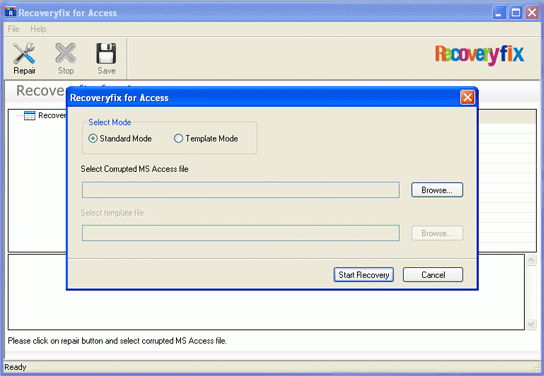Open MDB Files 11.09
Free Trial Version
Publisher Description
Not everything can be repaired using the inbuilt Compact and Repair tool. It tries to repair only the tables, the queries, and the indexes in the database. It does not try to repair damaged forms, reports, macros, or modules. Recoveryfix for Access repair is a recommended solution for better and quicker recovery. It accurately repairs corrupt MDB or ACCDB database files. It recovers all table structure details, including all indexes, Relationship and all types of fields. It also retrieves important data structures such as auto number, primary key, field size, etc.
Open MDB files with ease, even password protected Access databases. For better support and recovery process, the tool has two modes. The Standard mode is quick and helps you to browse the damaged file and repair them. On the other hand, the Advanced mode is advised during major corruptions where database structure is lost. Just provide a backup copy of the database. The software treats it as a template to read the layout of the database and then synchronize both the database to create a new database file. Another prominent feature is the Live Preview technology which displays the database file content and structures while the repair process. For more information visit www.openmdbfile.net
About Open MDB Files
Open MDB Files is a free trial software published in the File & Disk Management list of programs, part of System Utilities.
This File & Disk Management program is available in English. It was last updated on 22 April, 2024. Open MDB Files is compatible with the following operating systems: Windows.
The company that develops Open MDB Files is Open MDB Files. The latest version released by its developer is 11.09. This version was rated by 1 users of our site and has an average rating of 4.0.
The download we have available for Open MDB Files has a file size of 1.05 MB. Just click the green Download button above to start the downloading process. The program is listed on our website since 2012-01-16 and was downloaded 66 times. We have already checked if the download link is safe, however for your own protection we recommend that you scan the downloaded software with your antivirus. Your antivirus may detect the Open MDB Files as malware if the download link is broken.
How to install Open MDB Files on your Windows device:
- Click on the Download button on our website. This will start the download from the website of the developer.
- Once the Open MDB Files is downloaded click on it to start the setup process (assuming you are on a desktop computer).
- When the installation is finished you should be able to see and run the program.